Description
Making your PowerPoint template more user-friendly involves creating a design that is intuitive, visually appealing, and easy for others to work with. Here are some ideas and troubleshooting tips to enhance the user-friendliness of your PowerPoint template:
Design Considerations:
- Consistent Layout:
- Ensure a consistent layout across slides. Headers, footers, and content placement should be standardized.
- Clear Typography:
- Use clear and readable fonts. Maintain a consistent font style and size for headings and body text.
- Color Scheme:
- Choose a cohesive color scheme that aligns with your brand. Avoid using too many colors, and ensure text contrasts well with the background.
- Graphics and Images:
- Optimize images for resolution and clarity. Use visuals that enhance understanding and don’t overcrowd slides.
- Slide Transitions and Animations:
- Limit the use of transitions and animations. Subtle effects can enhance, but too much can be distracting.
- Master Slides:
- Set up master slides to control the overall look of your presentation. This ensures consistency throughout.
Content Organization:
- Logical Flow:
- Organize content in a logical flow. Group related information and maintain a clear hierarchy.
- Slide Titles:
- Use descriptive and concise slide titles. This helps users quickly understand the content of each slide.
- Bullet Points and Lists:
- Use bullet points and lists for easy comprehension. Keep text concise and avoid overcrowding slides.
Troubleshooting Tips:
- Template Instructions:
- Include instructions within the template or in accompanying documentation. This can guide users on how to use specific features or elements.
- Compatibility Checks:
- Ensure your template is compatible with different versions of PowerPoint. Test it on various devices to avoid compatibility issues.
- Font Embedding:
- Embed custom fonts in your template to prevent text formatting issues when sharing the presentation.
- File Size Optimization:
- Compress images and media to keep file sizes manageable, especially if sharing via email or online platforms.
- Error Handling:
- Anticipate potential errors (e.g., missing fonts on another computer) and provide guidance on how to resolve them.
- User Training:
- Offer training or documentation on using the template effectively. This can be especially useful for complex templates or those with advanced features.
- Feedback Loop:
- Encourage users to provide feedback on the template’s usability. Use this feedback for continuous improvement.
- Version Control:
- Establish a version control system to track template updates. This ensures users are working with the latest version.

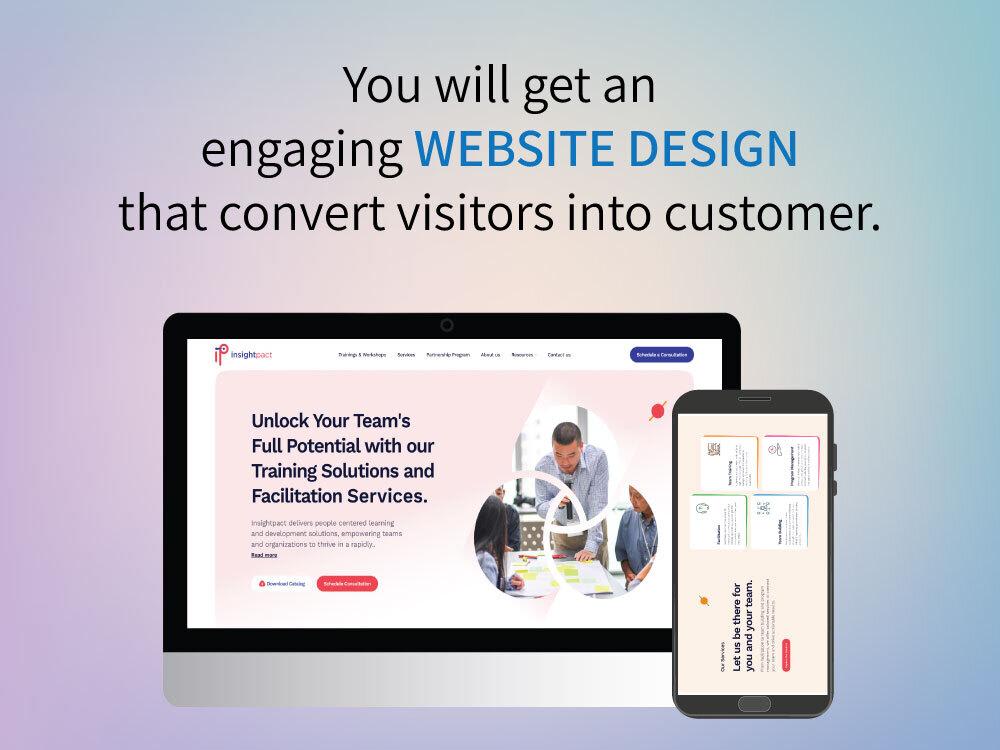


Ngozi –
This freelance expert truly understands the art of making PowerPoint templates more user-friendly. His ideas and troubleshooting skills were instrumental in refining our template. The freelancer not only addressed existing issues but also introduced creative solutions to enhance the overall user experience.
Yakubu –
Choosing this freelance expert for ideas and troubleshooting on our PowerPoint template was a wise decision. He provided insightful recommendations that significantly improved the user-friendliness of our presentations. The freelancer’s troubleshooting skills were impressive, addressing potential issues and streamlining the template for a smoother experience.
Daniel –
I am extremely satisfied with the ideas and troubleshooting provided by this freelance expert for our PowerPoint template. He brought a fresh perspective and offered innovative solutions to make the template more user-friendly. The freelancer’s attention to detail and commitment to excellence resulted in a template that exceeded our expectations.
David –
Working with this freelance expert was a game-changer for our PowerPoint template. He provided invaluable ideas and troubleshooting to make the template more user-friendly. His creativity and attention to detail transformed our presentation into a sleek and efficient tool. The freelancer’s suggestions were practical, and their troubleshooting skills resolved issues we hadn’t even noticed.